Doctors Appointments
Making an appointment at the Medical Centre
You can book an appointment in advance with the receptionist. Remember to have your medical card with you.
To make an appointment on line:
Go to This link
The page appears, and asks how you want to enter your personal details. The first choice is via a Digital Certificate. It is highly unlikely that you will have one and most Ex-pats will use the second option.
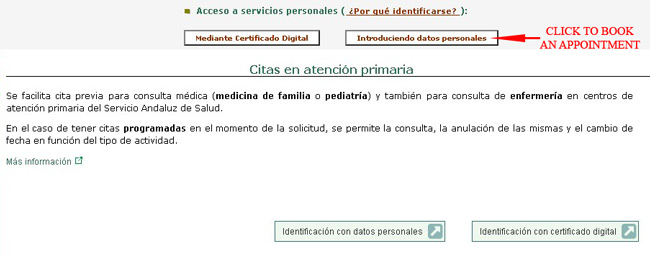
The second, personal data entry, page appears:
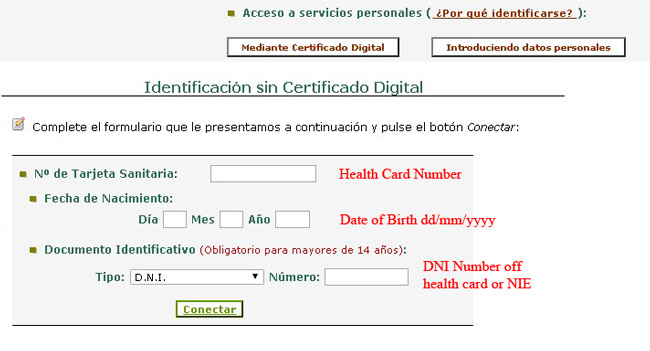
Health Number (AN......) from your health card, (no space between letters and numbers.)
Date of birth.
DNI number which is under the AN number on your health card OR put cursor on right hand side arrow of "DNI" and scroll until Tarjeta Extranjero shows, then enter your Residencia Number (X.....)
It will confirm your name.
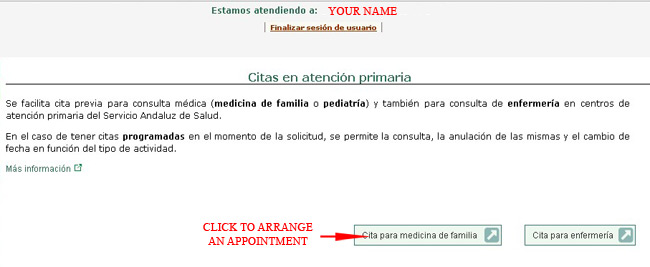
All you need to do if it has recognised you correctly is click on "Cita para medicina de familia"
A new page appears showing your name, name of health centre and name of your doctor.
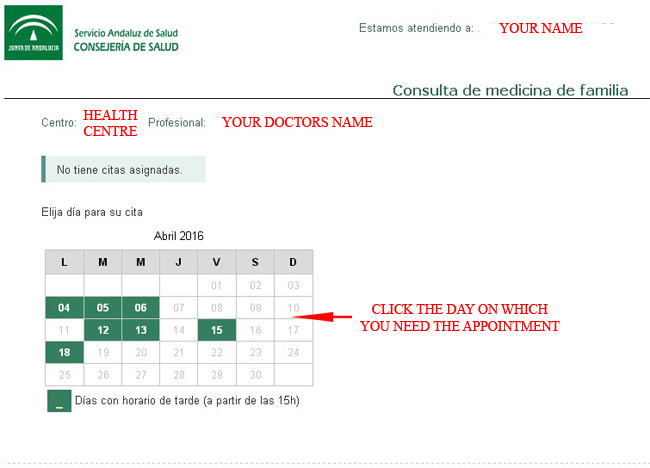
You can then select the day you want an appointment:
and then the time..
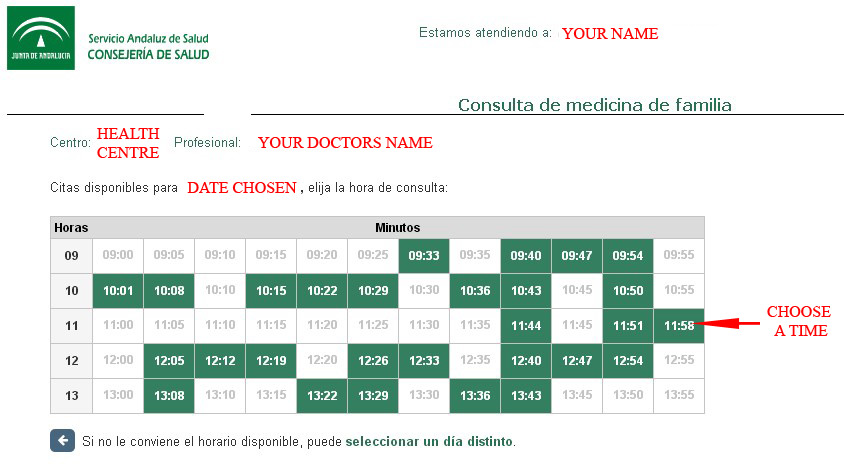
When you click on the time you get a new page confirming that your appointment is booked and giving all your details.
You can click on the print icon to get a hard copy of the appointment.
At the moment it is all in Spanish but is very easy to follow using our instructions.